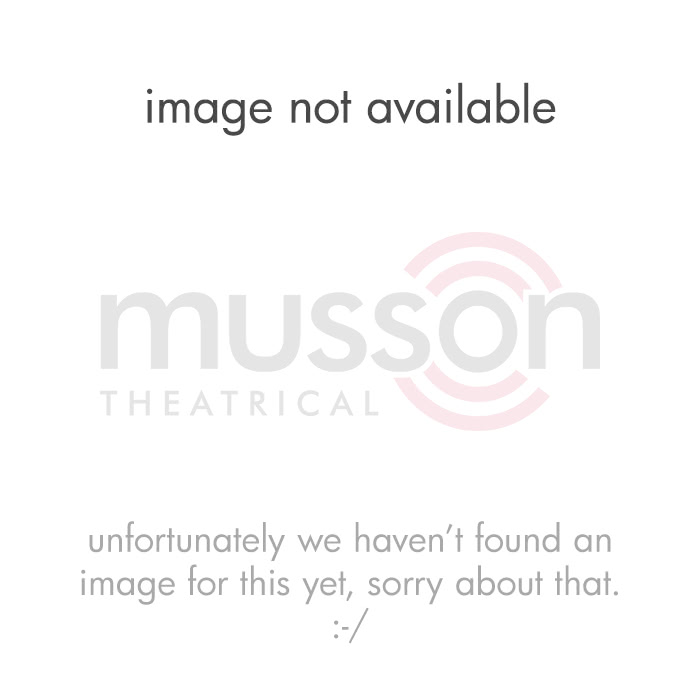Ion Xe Control Console
We don't normally stock this item, but can typically get it to you within 2 - 4 weeks.
Have an occasional need, or not quite ready to buy?
We also rent it!
- Based on a two-day rental and single item quantity. Click for details.
- Give us a call for price and availability.
Eligible for FREE Shipping! What's this?
This product qualifies for free ground shipping!
No code required, look for and select the Musson Super Saver Shipping option.
- Only for eligible items, shipping may apply for other products
- For 48 contiguous states only. In Alaska or Hawaii? Email us for a shipping quote!
- See full details
The Ion Xe is the compact workhorse of the Eos family. Featuring the same backlit keyboard layout and full-feature software as its bigger siblings, this little desk brings professional programming power to any venue. Ion Xe can integrate into a system with all other Eos family products, and you can transition between desks with ease.
The Ion Xe is available in either 2,048 or 12,288 outputs, and provides support for up to two external monitors. As with any Eos family desk, you can always further expand your fader count with virtual faders or Eos Fader Wings. Looking for more hands-on control in the same package? The Ion Xe 20 features an onboard fader bank that includes 20 pageable faders and a built-in display for fader content.
Ion Xe Console Features
-
4 or 24 DMX universes with no co-processing
-
Dedicated motorized master playback fader pair
-
Ion Xe 20 adds 20 definable non-motorized faders, with 100 pages of control
-
Four pageable haptic encoders
-
Supports two external high resolution monitors or touchscreens
-
4 DMX/RDM outputs
-
2 RJ45 outputs (sACN, ETCNet2, Net3, ArtNet, and Avab UDP)
-
5 USB Ports, plus Contact Closure connections
-
Up to three fader wings may be used
Eos Family Features
- Approachable yet powerful syntax for programmers of every level
- Award-winning color controls, including six Color Pickers and a Gel Picker for color mixing.
- Custom-design your control interface using Magic Sheets, with topographical or abstract layouts. Full interaction with the command line allows command instructions - from the simplest and most immediate to the most complex - accessed from a mouse or single- or multi-touch displays.
- Augment3d 3D programming and visualization environment²
- Virtual Media Server function for pixel-mapping
- Timecode and automation integration
- Show file compatibility with the entire Eos Family, from the Apex 20 down to the Element 2³ and ETCnomad.
- Three user-definable workspaces per monitor, each with discrete split-screen controls, frame management, and snapshots.
- Client/server networking and synchronized backup
- Client and Offline programming on PC⁴ and Mac⁴ via ETCnomad
- 99 discrete online users with partitioned control
- 32,768 Control Channels (Fixtures)⁵
- 10,000 Cues and 999 Cue Lists
- 200 Active Playbacks and 999 Submasters
- 100 10-Fader Pages for Playbacks and Submasters
- 1,000 each of Presets, Palettes, Groups, Effects, Snapshots, Curves, and Color Paths
- 99,999 Macros
- ² Augment3d available starting in Eos v3.0, which does not support early generation Windows XPe devices.
- ³ The Element 2 does not support Multiple Cue Lists or more than one active playback. Additionally, fader wings are not supported.
- ⁴ PC requires Windows 7 or higher. Mac requires macOS Mojave or later. The ETCnomad software is free for offline programming or "mirror mode", but requires a USB Key to act as a client.
- ⁵ The console is still limited by the number of DMX universes/outputs, thus you may not be able to use all these channels.
| Includes | Littlite, Mouse, Mouse Pad, Keyboard, Dust Cover, 2x DisplayPort to DVI adapters, Power Cord |
|---|---|
| Suggested Items | External Monitors, Fader Wing(s) |
| Lighting Console | |
|---|---|
| Application | Stage or Architectural |
| Basics | |
|---|---|
| Includes | Littlite, Mouse, Mouse Pad, Keyboard, Dust Cover, 2x DisplayPort to DVI adapters, Power Cord |
| Suggested Items | External Monitors, Fader Wing(s) |
| Manufacturer | ETC |
| Model # | ION XE |
| Our SKU | ETC-ION-XE |
| Dimensions | |
|---|---|
| Weight | 13 |